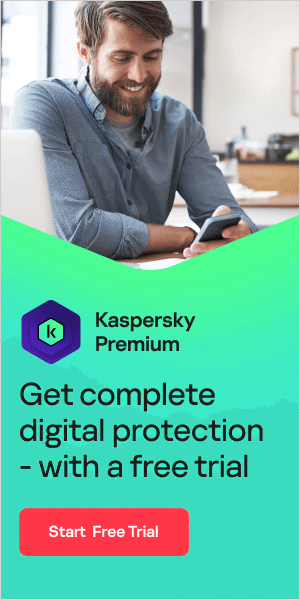What is trolling?
An internet troll is someone who deliberately tries to cause offense or conflict by posting controversial or derogatory comments online. Their aim is usually to upset others or provoke them into making angry comments in return. Platforms targeted by trolls include social media, forums, and chat rooms.
Most online communities allow users to create usernames that aren't linked to their real identities. This anonymity makes it easier for trolls to escape the consequences of their actions. Motivations for trolling vary, but the aim is usually to disrupt otherwise civil discussion.
In the early days of the internet, trolling was seen as a less harmful activity – for example, existing members of a forum confusing new members with inside jokes or deliberately posting incorrect information to lure others into a time-wasting conversation. Over time, it has morphed into something darker and is now associated with various forms of online harassment.
Trolling is not the same as disagreeing with others or expressing strong opinions, which can be regular aspects of healthy discussion. Trolling goes well beyond that by purposely trying to provoke strong reactions and deriving malicious pleasure from the discomfort of others.
The origin of the term ‘trolling’ is contested: many say it comes from a fishing technique called trolling, which involves the trailing of a baited hook through the water to see what bites (as opposed to 'trawling,' which involves trailing a net). But others think it refers to the trolls of Scandinavian folklore – bridge-guarders who would only let people pass if they answered a question correctly.
Signs of trolling
It’s not always easy to distinguish between trolling and someone who genuinely wants to argue about a topic. Potential signs to look out for include:
Going off-topic:
This is to annoy and disrupt other posters.
Not letting things drop:
They tend to post repeatedly again and again until they have provoked the response they wanted.
Using unrelated images or memes:
They use memes, images, and gifs to reply to others, especially in response to reasoned, written posts.
Ignoring evidence or facts:
They won't acknowledge facts that contradict their point of view.
Using a dismissive tone to others:
They adopt a condescending or confrontational tone and dismiss any counter-arguments as a way to provoke the other party.
This list isn’t exhaustive. In general, if someone seems uninterested in a genuine, good-faith discussion, and is being provocative on purpose, then they are probably an internet troll.
How to handle trolls on social media
Online trolls can be aggravating and unpleasant, and it can be difficult to know how to react. If you’re wondering how to respond to a troll, here are some tips:
Ignore them
There's a saying, 'don't feed the troll.' Often, trolls are motivated by attention and emotional responses, which means replying to nasty or offensive comments is giving them what they want. Attempting to debate them will only make them troll more. It’s best to ignore them.
Block them
Most social media platforms make it easy these days to block other users. If a troll is annoying you, you can block them, so you no longer see their posts.
Report them
Again, most social media platforms and online forums allow you to report other users who are being abusive or hateful. If your report is successful, the troll may be temporarily suspended, or their account banned entirely.
Adjust your privacy settings
If you're finding social media too much, you can review your privacy settings so that your account is only visible to existing connections – i.e., not public. Usually, you can also set limits on who comments or replies to your posts if you don't feel like entering into a debate about something you post.
What are fake accounts?
Fake accounts are online accounts that don't belong to genuine users. Some are created for satirical reasons, some for scamming, and some for spreading fake news and misinformation.
Often, fake accounts are run by bots. The bots are typically controlled by malicious actors for various purposes, including:
- Artificially amplifying the popularity of a person or movement
- Influencing politics, including elections
- Influencing financial markets
- Attempting to silence others
- Spreading spam and phishing attacks
Bots can like, share, and comment on social media platforms in the same way that real users can. When they mimic the behavior of real users and actively engage in public discourse, social media bots have the potential to be dangerous – including, some argue, influencing election outcomes.
However, not all profiles run by bots are deceptive: some serve a useful purpose and are transparent about being bots. And not all fake accounts are run by bots – some are run by humans. Fake accounts run by humans could be imposter accounts or so-called sock puppet accounts – which are accounts run by their owners to criticize others or even praise themselves.
Bots created to artificially amplify posts or tweets are often part of a botnet – i.e., a network of bots. They are programmed to operate similarly, following the same topics and hashtags. Troll bots – controlled by malicious actors – aim to create division and distrust. As well as promoting disagreement, they try to create a generalized sense that ‘truth’ no longer exists.
The exact number of social media bots isn’t known, but it’s estimated that they make up between 5 and 15% of accounts. The sheer volume of social media bots plus their ability to seem ‘real’ make them very effective for their intended purpose. Many people don’t spot bots and react to them as though they are real users. Social media bots can try to connect or friend other users to grow their network. If you don’t know the person and have no mutual connections, and their connection request doesn’t contain a personalized message, it’s best to decline a request to connect.
A term you sometimes hear concerning fake accounts is ‘cyborg’. A cyborg is a hybrid account where a human periodically takes over a bot account to respond to other users and post original content. Cyborgs are more expensive and time-consuming to operate, but the human touches make the account harder to identify as a bot.
How to spot fake accounts
It can be difficult to tell whether you’re dealing with a real person or not online. To help you work it out, here are some tips on how to spot a bot on social media:
Check the profile information:
Bot account names often contain strings of seemingly random numbers. They often don’t have a profile picture, or if they do, it might be an obvious stock image or perhaps a generic picture of a landscape or animal (for example). If you suspect that a profile picture is fake, you can always do a reverse image search – if the same image turns up on multiple profiles, the chances of it being a bot are high.
Check when they joined:
If they have just recently joined the social media platform, it could be a giveaway that the account has only been created to promote others’ posts.
Check the number of followers:
If an account is recently created and is already following thousands of other accounts but only has a small number of followers, that could be a red flag.
Frequency of posting:
How often do they comment, tweet, or post? Bot activity is typically more intense than an average social media user, so a high volume of posts in a short time frame could be a sign that the account is automated.
Point of view:
What topics or opinions do they usually post about? If the account focuses on the same issues repeatedly, it could be programmed to do this. Many bot accounts don’t post original content but simply like and share existing content – to get it trending – which is another sign.
Poor quality content:
The writing style may sound unnatural or contain odd syntax, which could signify that it has been automatically generated. If data or statistics are quoted, no credible source is cited. If there are links to news, they could be fake news sites rather than legitimate news sources.
Spammy use of hashtags:
On Twitter, bot accounts often use numerous hashtags to get the hashtags trending. Using lots of hashtags that are not related to the post's content is a potential sign of bot activity. Look out for the spammy use of hashtags.
Again, this list isn’t exhaustive. It’s important to look at the overall behavior of an account, not just one or two features in isolation. Not all automated accounts are bad – some are transparent and serve a useful purpose. But harmful bot accounts do exist, which is why it’s advisable to develop a critical approach to social media.
How to report fake accounts
If you encounter a fake account, reporting it will help social media networks take action. Most social media platforms provide an easy way to report bot accounts. For example:
How to report a fake Facebook account
- Go to the profile of the fake account.
- If you can't find it, try searching for the name used on the profile or asking your friends if they can send you a link to it.
- Click the three dots under the cover photo and select Find support or report profile.
- Follow the on-screen instructions for fake accounts to file a report.
If an account is pretending to be you or someone you know, you can learn how to report it for impersonation.
How to report a fake Instagram account
- Go to the bot's profile.
- Tap the three dots in the upper right-hand corner and select Report.
- On the next screen, select It’s spam.
- This will also block the account from your follower list.
How to report a fake Twitter account
- Open the bot account’s profile.
- Click on the three dots icon in the top right-hand corner.
- Select Report – you will see a list of possible reasons for reporting.
- Select It’s suspicious or spam.
- On the next screen, select It’s a fake account.
As well as keeping an eye out for trolls, bots, and fake accounts, one of the best ways to stay safe online is by using a comprehensive antivirus solution. For example, Kaspersky Premium protects against hackers, viruses, and malware and includes a range of privacy tools to protect you from every angle.
Related articles:
- What Are Bots & Are They Safe?
- Deepfake & Fake Videos
- Instagram Scams: How To Stay Safe
- TikTok Privacy & Security
Recommended Products: