We all know that working on a computer for hours can affect our health. Our eyes and back need rest regularly. However, sometimes we are too busy and we forget to take a break or even avert our eyes from the screen. Have you ever thought how great it would be to have a computer feature that would regularly remind you to rest and would effectively tear you away from your computer? Kaspersky Internet Security can not only provide protection for your computer, but can also take care of your health. Our software features a function that allows blocking access to the computer automatically for a specified period of time, for example, for 15 minutes every two hours.
Perform the following actions:
1. Open the main application window and select Parental Control.
2. Enter the password (or specify it if you want to open this component for the first time).
3. Select the user account.
4. In the Computer section, click Details.
5. In the opened window, click the Settings button.
6. In the Outage section, set the desired balance between work and rest time.
You can also configure such settings for your child’s account.
 Kaspersky Internet Security
Kaspersky Internet Security
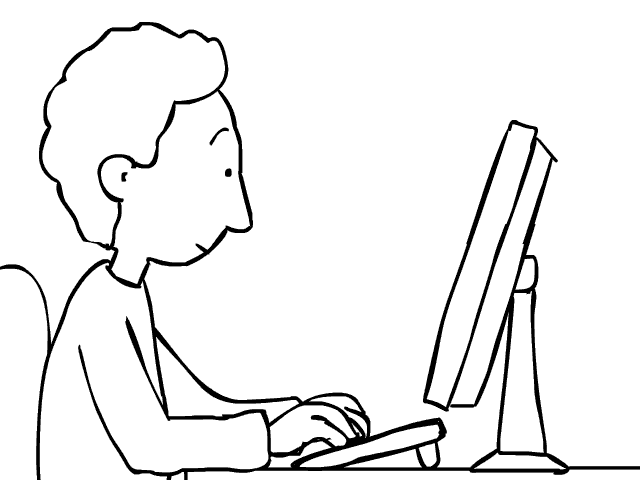




 Tips
Tips