Effective – and cost-effective – cybersecurity is an art of balance. Complex cyberthreats are becoming more common, but every organization faces different risks.
How likely are you to be attacked and by which threats? How should you use your time, money and resources to address these? How much expertise do you have, and how much could you expand it? Getting these answers right is where minimizing cybersecurity risk and improving efficiency begins.
Recently, having more employees working from home has highlighted the importance of endpoint protection. The growing incidence of more disruptive advanced and complex threats adds further concern. Organizations of every size need safe and reliable ways to communicate and share information.
But that’s not all. Many businesses now find they’re at greater risk now attacks are more complex and frequent so they’re looking for a more advanced security tool: Endpoint Detection and Response (EDR.)
All EDR products aim to better identify, investigate and respond to advanced and complex threats like ransomware and fileless threats. It’s an extra layer on top of endpoint protection that’s continuously looking for and responding to advanced threats.
What does EDR do?
EDR can have a range of capabilities, depending on the product and vendor. There may be a detection engine, for example, analyzing threats using machine learning and executing possible threats in a sandbox. It may include a real-time analytics engine, monitoring memory and searching for behavior patterns.
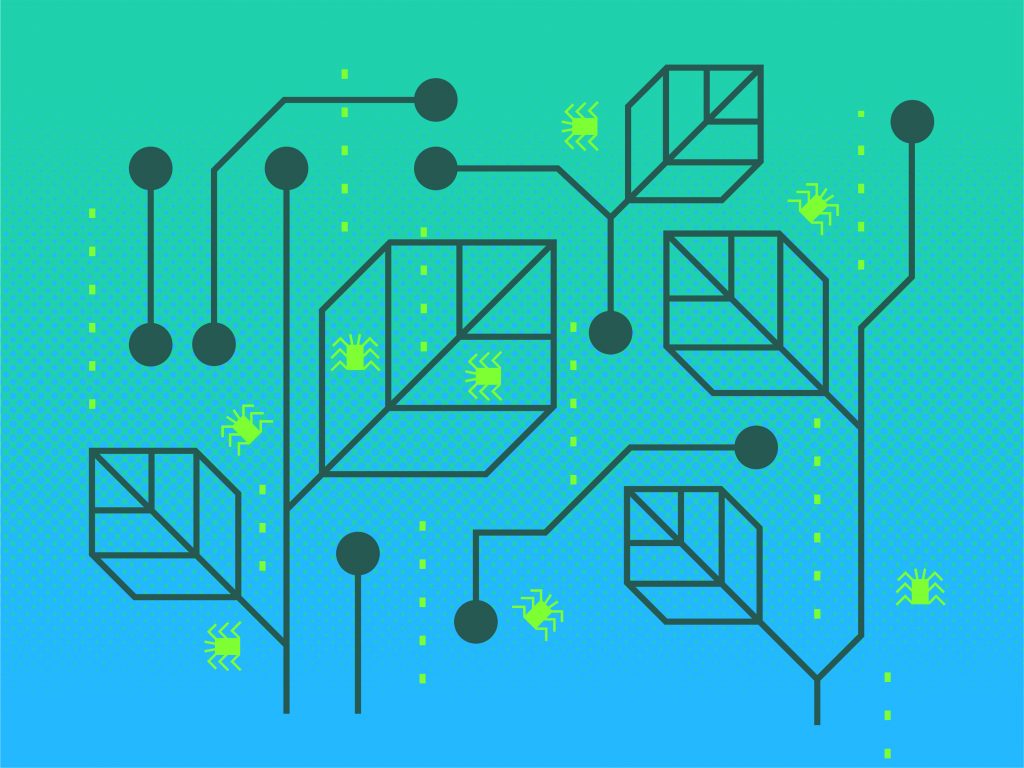
The most important EDR feature may be visibility into your endpoints. With visibility, you can investigate past attacks or current threats on endpoints. You can involve cybersecurity experts in threat hunting using advanced tools. And once you’ve identified and analyzed threats, you can respond fast, preferably in an automated way, saving time and resources.
EDR doesn’t replace your Endpoint Protection Platform (EPP.) If you feel your EPP isn’t up to the job, upgrade it before you add EDR into the mix.
Multi-layered threat response saves time
Cyberthreats are best addressed with multiple layers. As the threat enters the host, an endpoint protection engine uses approaches like structural machine-learning models and behavior analysis to identify and neutralize traditional threats.
EDR comes into play after EPP has filtered out most malware through these automated processes. It lets you concentrate resources on the more dangerous complex and advanced threats.
Using EDR’s investigation, threat hunting and response capabilities, your cybersecurity team can efficiently address these more serious threats. For example, when a threat is detected, a cybersecurity officer can perform a root cause analysis to see if it’s a complex threat and find out where it came from. If it is a complex threat, they can respond right away and set up a task to search for similar threats, automatically applying the same response. According to Kaspersky’s IT Security risks survey, 28 percent of companies using EDR could detect cyberattacks immediately after or within a few hours of an incident.
How EDR saves time and resources
Automating and simplifying processes saves time and resources, and improves security. Even partial automation leads to faster responses, which could be crucial to mitigate a more serious impact for cases like ransomware. Together with a more simplified workflow, less will get missed because of ‘alert fatigue’ from dealing with many similar incidents. You can then give more attention to incidents that need human intervention, using EDR’s enhanced visibility, investigation and response capabilities.
You should see a happier IT team, freed from routine tasks and able to work better. They can deal with complex incidents quickly and efficiently, significantly improving your security and preventing business disruption.
Choosing the right EDR for your business
All EDR tools on the market are different. Some provide better threat hunting, while others focus on streamlining workflow and better integration.
Your organization may not need every EDR capability. To choose the right product, think about what capabilities you need.
Here are some examples of Kaspersky products that could help.
For better threat visibility, investigation and response capabilities when your IT department doesn’t have access to highly skilled security officers, use Kaspersky Endpoint Detection and Response Optimum.
For better threat discovery, threat hunting and centralized incident response when you have a specialized security team, try Kaspersky Endpoint Detection and Response, perhaps as part of Kaspersky Anti-Targeted Attack Platform.
The broadening landscape of advanced and complex attacks has made many companies reexamine their endpoint protection. These businesses realize they need to do more to reduce the risk from cyberattacks. In a market where there’s strong competition for cybersecurity skills, EDR capabilities help make the best use of your team’s abilities. Investigation tools and visibility into all endpoints are intelligent additions to your endpoint security.




