Many believe that backing up data to physical media is a relic of the last century. After all, these days we have cloud services. They are affordable and let you make backups automatically and access them anytime, wherever you are. Moreover, the cloud provider ensures security, giving you less to worry about. Right? Not quite. After all, a provider, like any company, can fall victim to an attack.
Attack on backups
That is precisely what happened recently when a US-based firm named PerCSoft, which manages the DDS Safe backup service, was struck by a ransomware attack. The service is used by hundreds of US dental clinics, including for storing archives and backing up patient cards, insurance documents, and other data without which a medical institution is, well, toothless.
The malware in question — known under three names: Sodin, Sodinokibi, and REvil — penetrated the DDS Safe infrastructure and started encrypting data. According to PerCSoft, the company did everything possible to promptly localize the threat. Nevertheless, the ransomware managed to ensnare the data of some of its customers; the Wisconsin Dental Association claims that about 400 clinics lost access to vital information.
The attack disrupted the operation of some of these organizations. Among the encrypted data were medical records, X-ray images, and financial information — some clinics said they were unable to pay staff.
The consequences of the incident could not be nipped in the bud. Despite company employees working 24/7 to remedy the situation, almost two weeks after the attack they were still decrypting the data of some clinics.
Keep your backups in a safe place — or, better yet, several safe places
This story clearly illustrates why cloud backups should not be the only insurance policy for business data safety. We suggest creating several backups of critical data using different types of storage. Including among those a “last-century” physical copy is also a good idea to minimize the chances of losing your vital records.
To save time and effort on making backups, use a security solution that automates the process and protects your systems from ransomware programs.
 Ransomware
Ransomware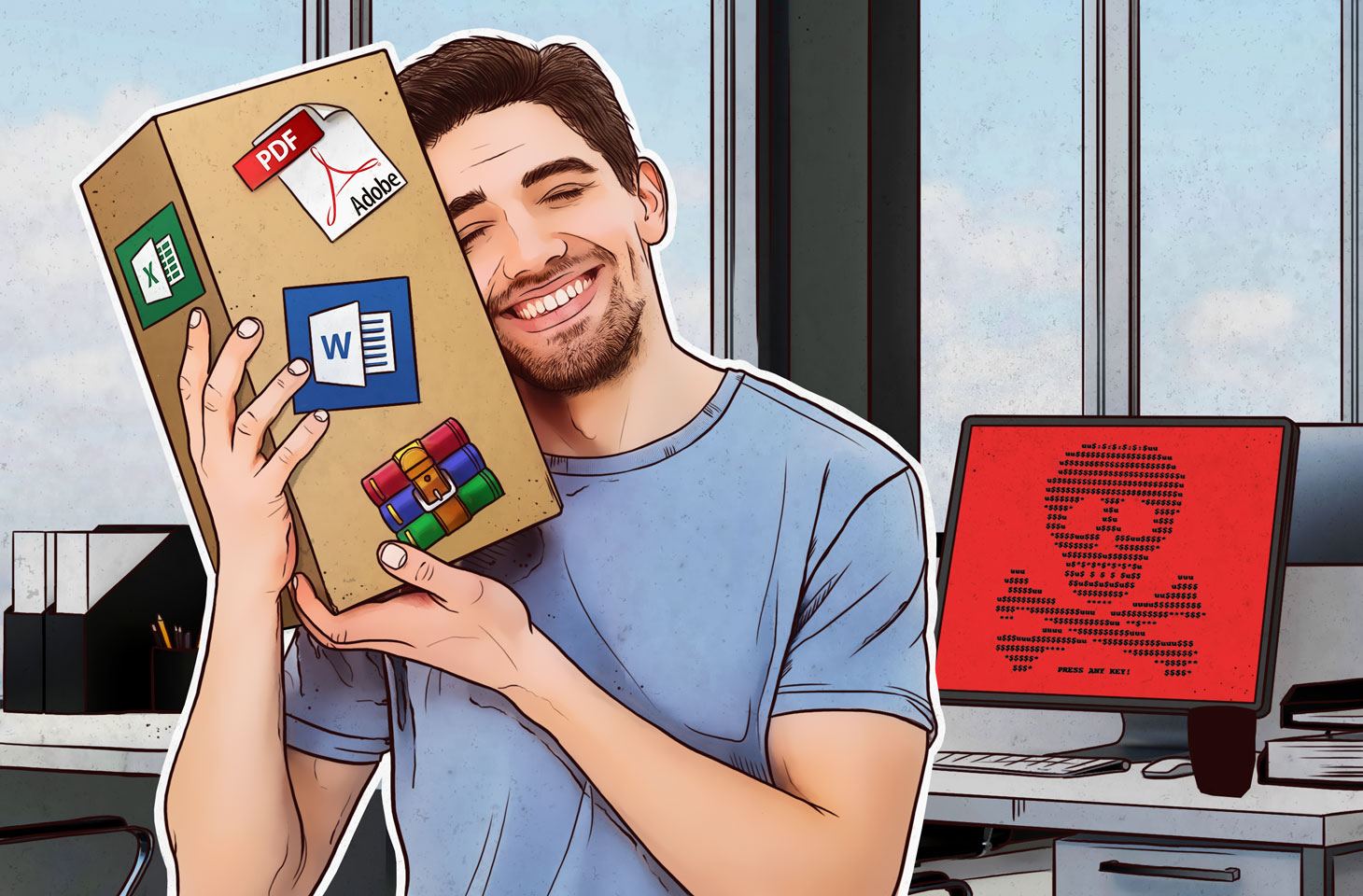

 Tips
Tips