Apart from limiting access to specific websites, thus protecting your child from getting unrestricted information from the web, Parental Control in Kaspersky PURE 3.0 can save your child from downloading any dubious information from the Internet, whether it’s films, music, archives, or other programs. It can also secure your child and your wallet and save you from surprises, like huge bills.
Parental Control allows parents to monitor and restrict the content a child can download onto a computer. All download attempts are logged into a report, which you as a parent can view and block, if necessary.
In order to specify the category of content you want blocked from downloading, just do the following: enter the Parental Control window for your child’s account, click the Settings and Reports button and in the left section of the window, select File Downloads.
Make sure that the Enable control option is checked, and then select the categories of the resources you would like to block for the child’s account.
When an attempted download is performed on a file from a banned category, the following message will be displayed on the screen.
Find out more about other Parental Control functionalities in the products Kaspersky Internet Security2013 and Kaspersky PURE 3.0.
 malicious websites
malicious websites
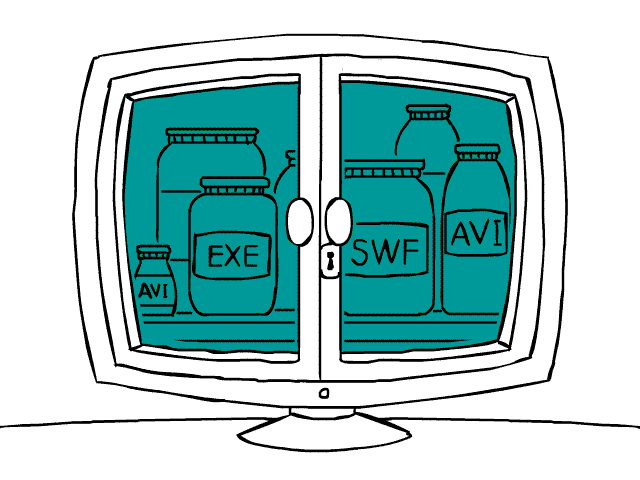
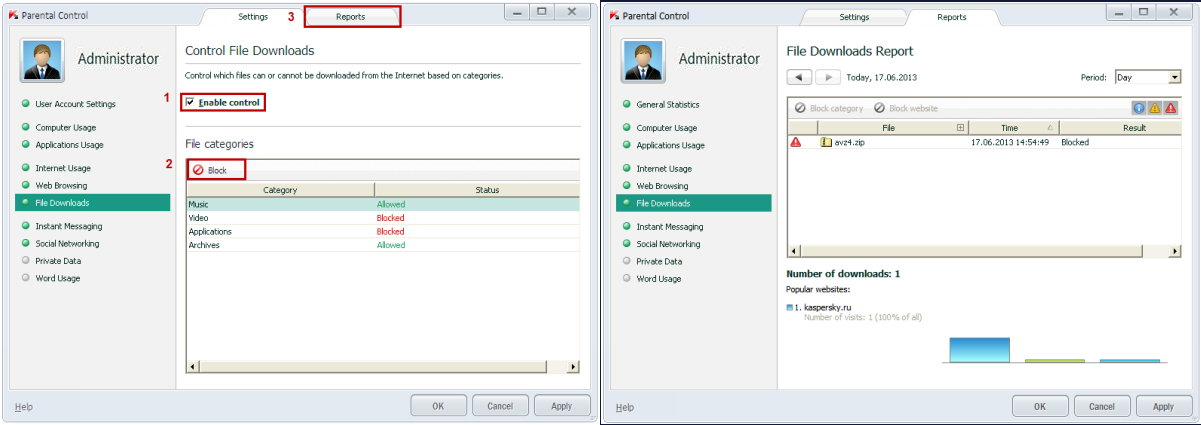
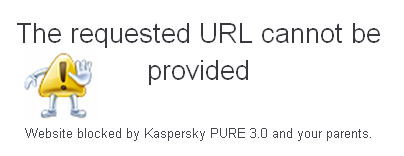

 Tips
Tips