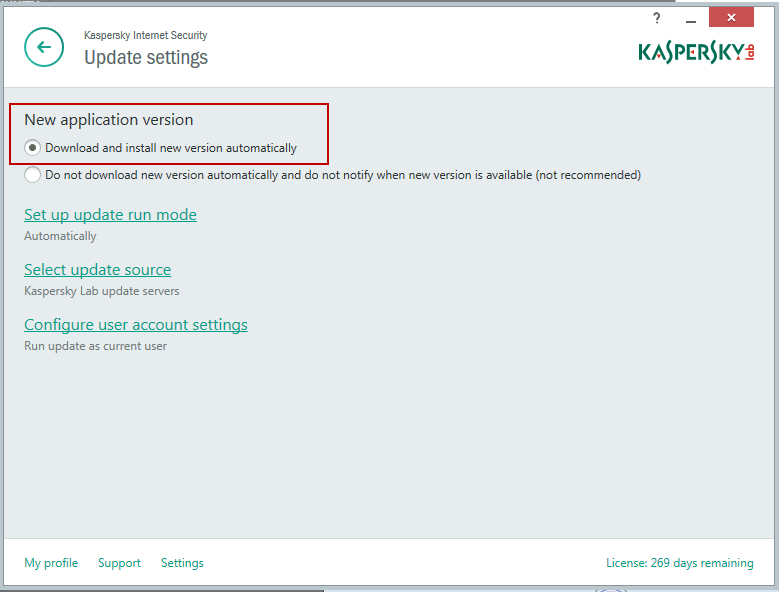We have already covered some of the new features of Kaspersky Internet Security. In this article we are introducing yet another new option. While very useful, is not likely to be noticed before the release of the next version of Kaspersky Internet Security. We call the feature Automatic Update & Upgrade to the newest version.
This new option implies that you will no longer need to download the installer and manually upgrade to the newest version; instead, your antivirus will do it automatically for you. The advantages of an automatic upgrade are clear: your computer will always be protected by antivirus software featuring the latest technologies and the newest functionalities.
If you’re using Kaspersky Internet Security 2014, you can upgrade to the 2015 version; this will be the last time you do it manually.
Tweet
To ensure that your antivirus will be able to update automatically, check to see if the update settings (Settings -> Additional -> Update) are correctly adjusted:
If you are still using Kaspersky Internet Security 2014, you can upgrade to the latest 2015 version, and this will be the last time you will need to do it manually.
To learn how to upgrade your Kaspersky Internet Security to the 2015 version, watch the video below:
 tips
tips