With IT threats running rampant, the question of how to protect your business is quite logical, but the answer depends on who is answering. A seasoned IT pro may share an hours-long lecture, by the end of which listeners will feel overwhelmed with the surplus of information. A less talkative IT professional may say something like “get a decent antivirus and change passwords once a month”, which will be the right, but somewhat incomplete answer.
There’s still a way to get the proper answers without sinking in IT conundrums. Here are a few specific questions that, if answered, may provide the right solution for you:
1. Where is my data?
Data is what it’s all about. What do we mean by “data”? Working documents copies, accountancy, mail and e-mail exchange archives – lots of things your business depends on critically, and so this is data and its “containers” are what needs protection. The problem is that data has a strong tendency to “spread out”. It may reside on PCs hard drives, removable media, in web-based file hosting services, etc. And, of course, mobile devices – nearly every smartphone or tablet user keeps both personal and work-related data on the same device.
Find out where the most critical data is, the information that will hurt your business badly if it is compromised.
IT #security questions every small business needs to ask themselves #protectmybiz
Tweet
2. What should I do to protect my data?
The first step is to understand what it means to “protect”. In a nutshell – it is to prevent losing access as well as damage or theft of data.
What can lead to losing access or damage? – First, malware or a targeted attack. An attacker may also attempt to steal the data, from working documents to banking site credentials. This information by no means should fall into the wrong hands. And since there are many “places” where data can be stored, when it comes to a security solution, it should be able to cover the entire range of devices – i.e. protect PCs, mobile devices, and servers from malware and attack attempts. The optimal (i.e. the only right) course of action here is to use a single multifunctional security solution, not a mash-up of various antiviruses and one-trick utilities.
3. How do I make sure that my data stays protected?
Simply put, it should not leave the “protected area”. The most important data should always be within your reach, always under control, and stored at a maximum-security level. It should stay there always, without extra copies in other locations. And since backing up data is an absolute necessity, backed data must be within your reach as well. The most critically important data should be stored in an encrypted form, so that even if it ends up in the wrong hands, no one unauthorized would be able to read it.
Understanding IT security to get the right answers to questions. #protectmybiz
Tweet
And, finally, data should be backed up. Backing up is an absolute necessity that’s often overlooked, but an old proverb “don’t put all of your eggs in one basket” applies here. It’s quite easy to protect yourself from these problems if the right solution is in place, such as Kaspersky Small Office Security. Aside from business-level protection against malware and cyberattacks, which may compromise your data, it also has the necessary backup and encryption functionality. It is very easy to install, configure and run, while providing top-notch protection against the cyberthreats.
A trial version is available for download here.
If you want to know more about IT security for the small business, you are welcome to read our earlier posts dedicated to this topic.
 IT Security
IT Security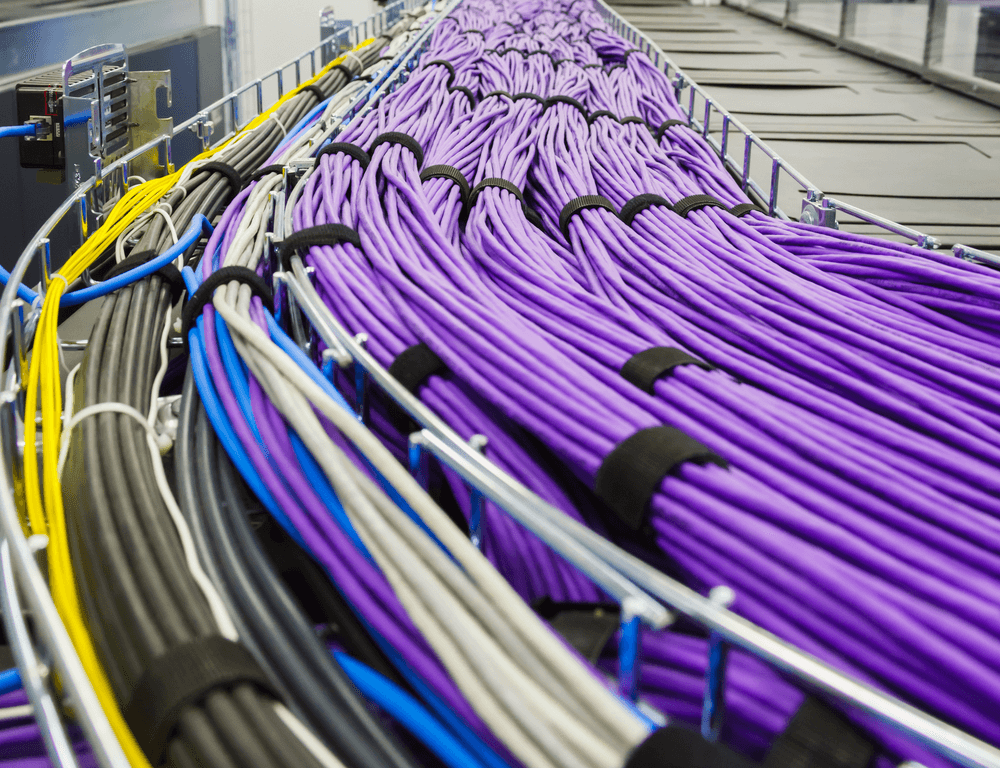

 Tips
Tips