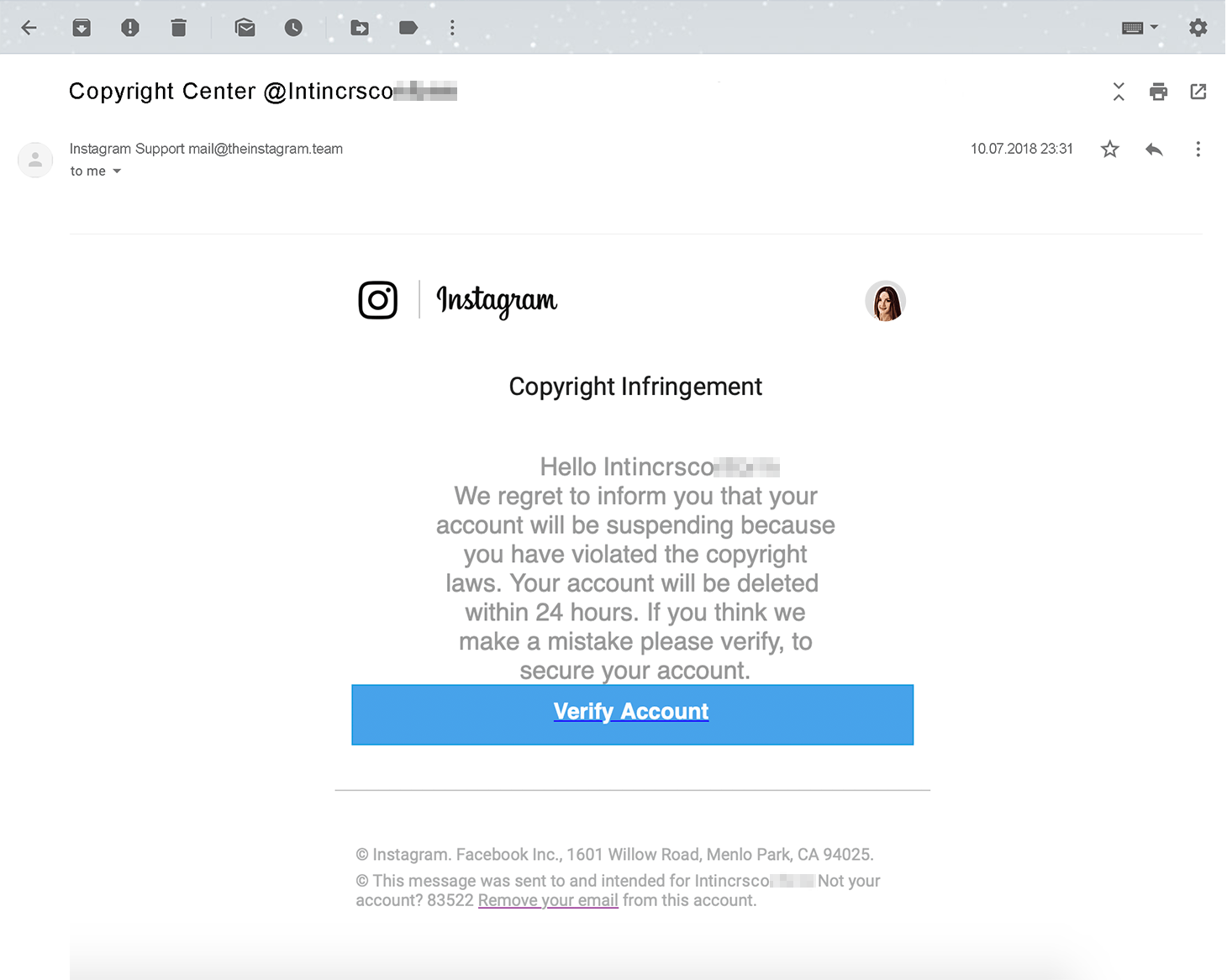Have you reached a few thousand followers on Instagram? More? Congratulations, you are insta-famous. Among other things, though, being an Instagram influencer means that it’s quite possible that account thieves are after you. A new phishing scheme targeting popular accounts on Instagram is gaining momentum. Here is how it works.
You’ve got copyright violation notification
“Your account will be permanently deleted for copyright infringement,” claims an e-mail notification that looks very official. It has the usual Instagram header and logo, and the e-mail address in the From field is extremely close to a legitimate one: In most cases it’s either mail@theinstagram.team or info@theinstagram.team.
The e-mail claims that you have just 24 hours (in some versions it’s 48 hours) to appeal and provides a “Review complaint” button. If you click it, you end up on a convincing phishing page, where fraudsters put an image saying they care very much about copyright protection and offer you a link to “Appeal.” To make the scam look even more legitimate, they offer a long list of language choices, although it doesn’t work — whatever you click, the phishing page always remains in English.
As soon as you click the “Appeal” link, you are invited to input your Instagram credentials. And that’s not the end. Immediately, another message appears: “We need to verify your feedback and check if your e-mail account matches the Instagram account,” it says. Click “Verify My E-mail Address,” and you’ll see a list of e-mail providers. If you choose yours, you’ll be invited to submit both your e-mail address and (surprise!) the password for your e-mail account.
Then, a “We will review your feedback” reply appears, but only for few seconds. After that you’ll be redirected to a real Instagram’s website — another simple trick that lends additional credibility to the scam.
It’s not the first time when Instagram influencers are targeted by scammers. The first wave of phishing was tempting users to apply for a blue “Verified” account badge.
How to protect your Instagram account
As soon as your data goes to the scammers, they can take over your Instagram profile and modify the information you need to recover it. From there, they can start demanding ransom to give the account back to you, or start spreading spam and all kinds of malicious content using your hijacked account — not to mention what might happen if you give away your e-mail password to the scammers too.
Some tips on how to protect your Instagram account:
- Don’t click on suspicious links.
- Always check the address bar for the URL of the Web page. If instead of Instagram.com it says something like 1stogram.com or instagram.security-settings.com, get out of there quick, and don’t even think about entering any personal data.
- Use the official Instagram app from the official store — such as Google Play for Android, or App Store for iOS.
- Never enter account login credentials for authentication on third-party services and apps.
- Enable two-factor authentication in both Instagram and your e-mail account.
- Use a reliable security solution that sifts out suspicious messages and blocks phishing pages. Kaspersky Internet Security can handle that task for you.
 Instagram
Instagram