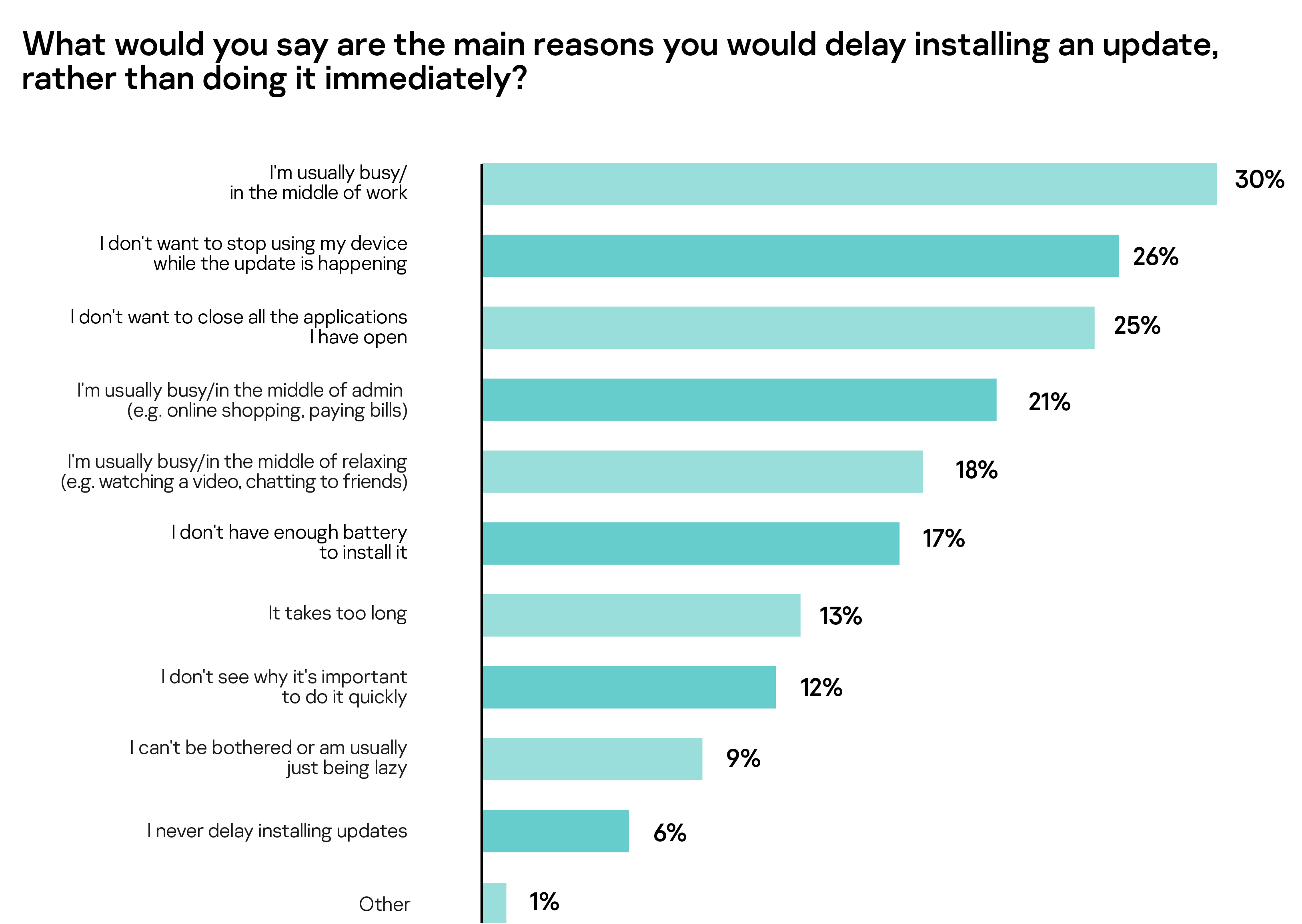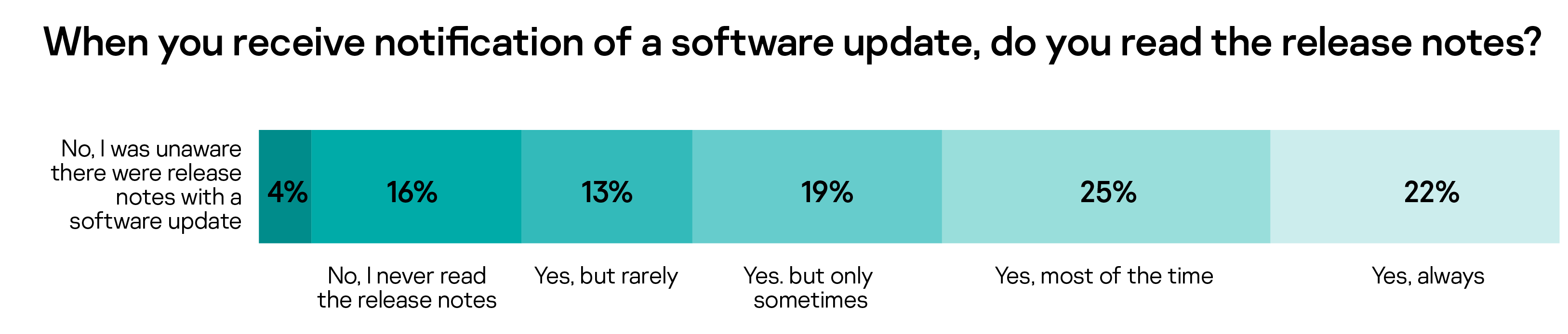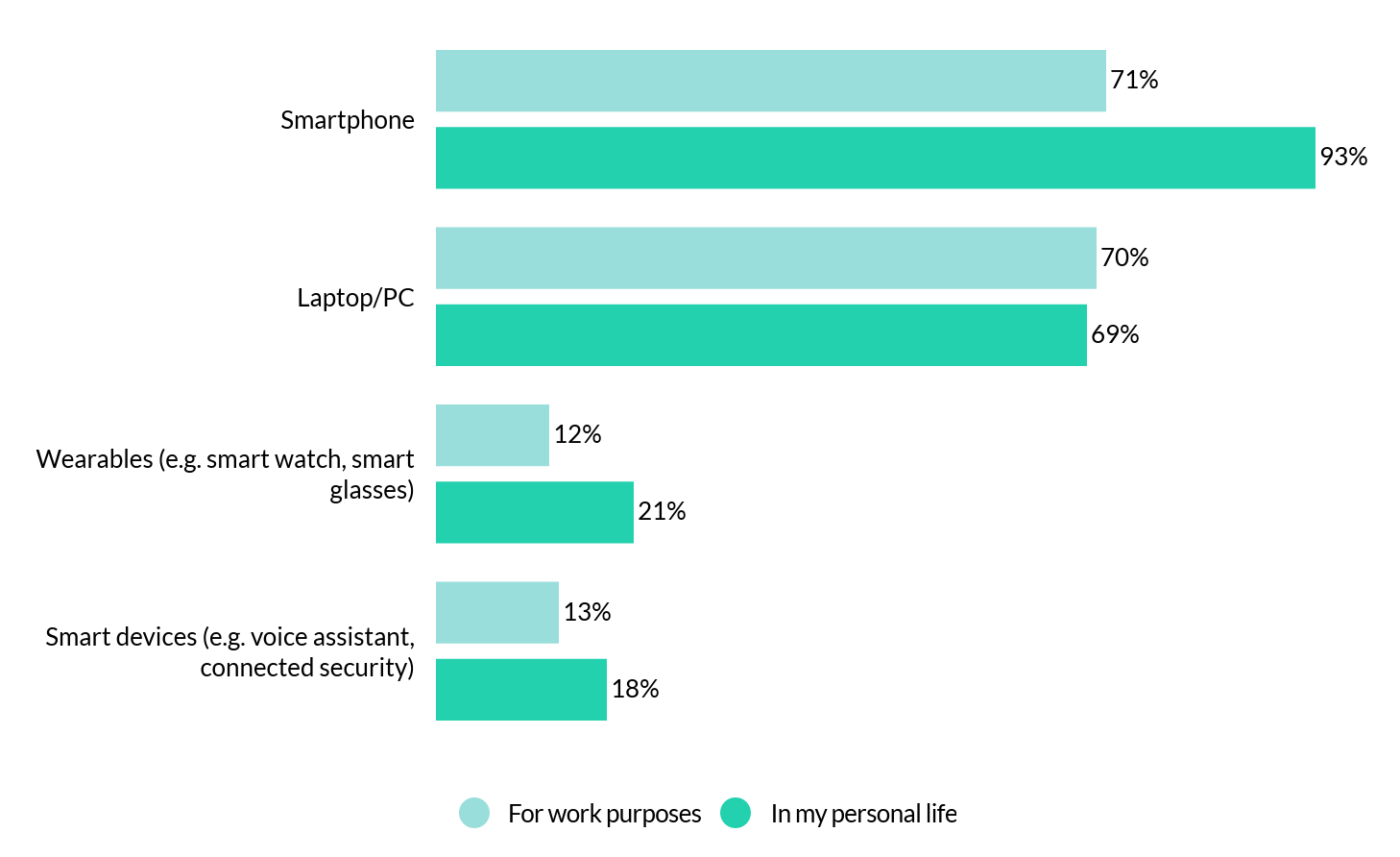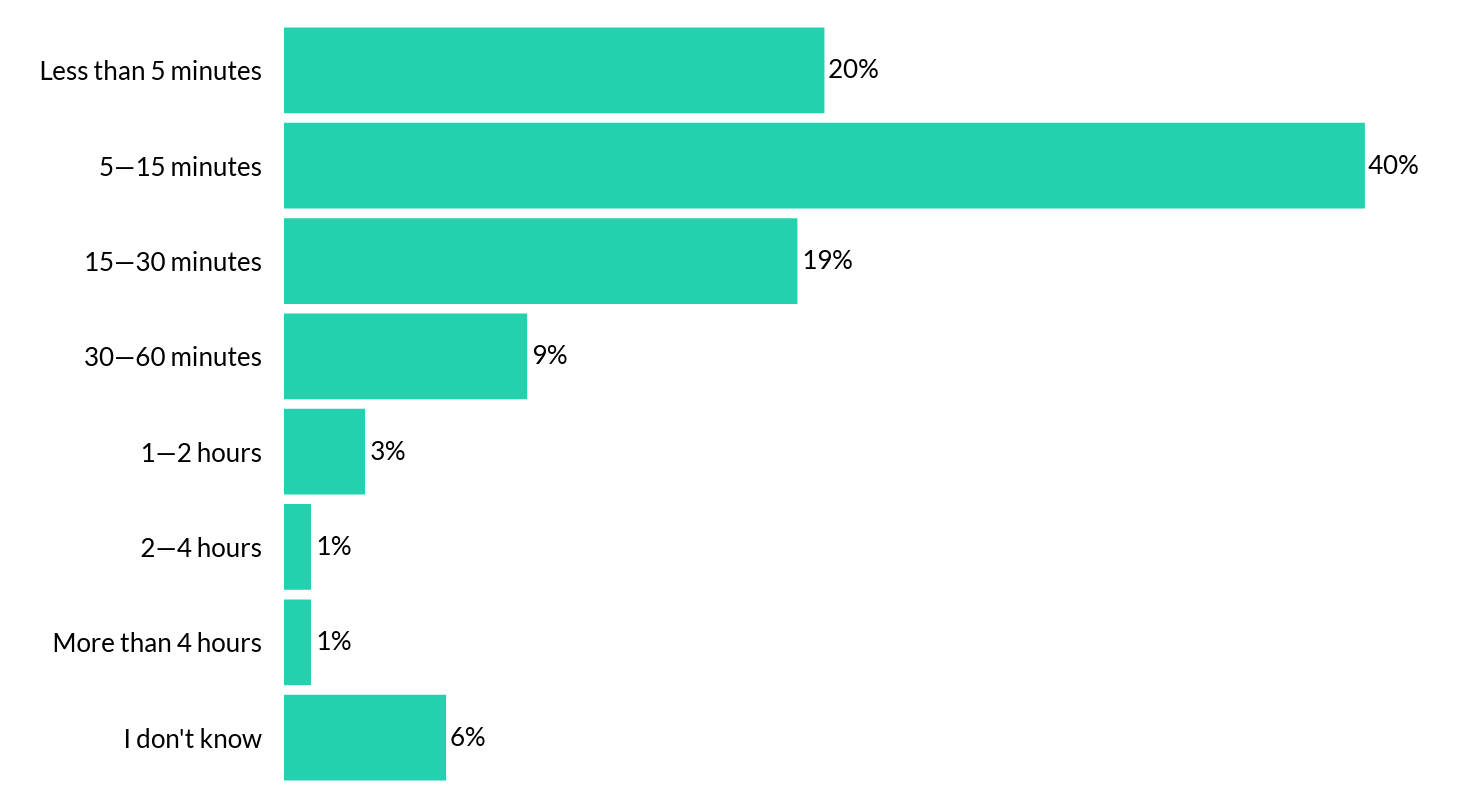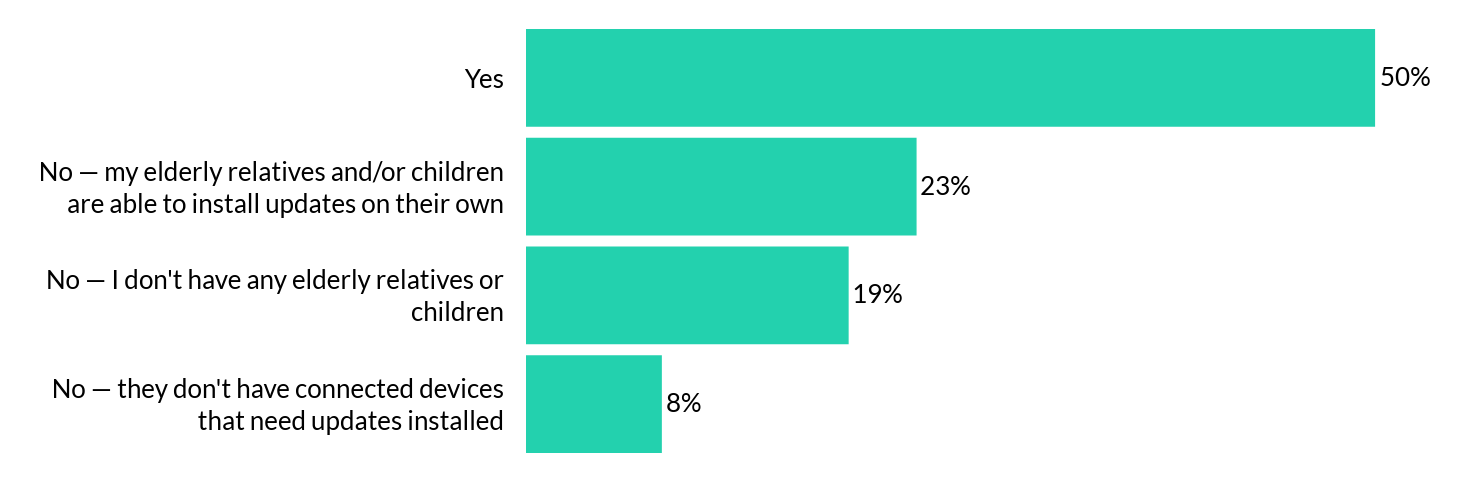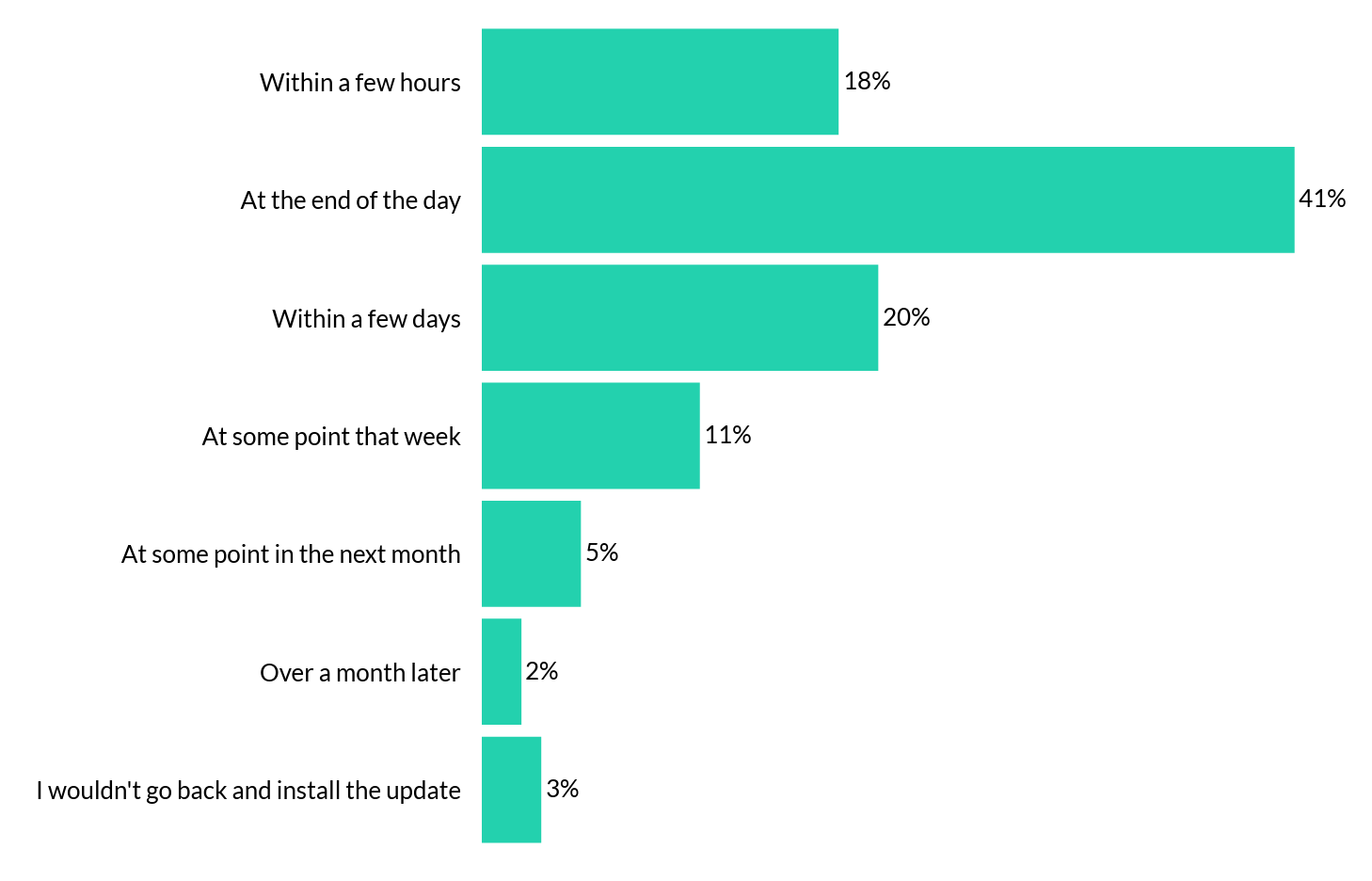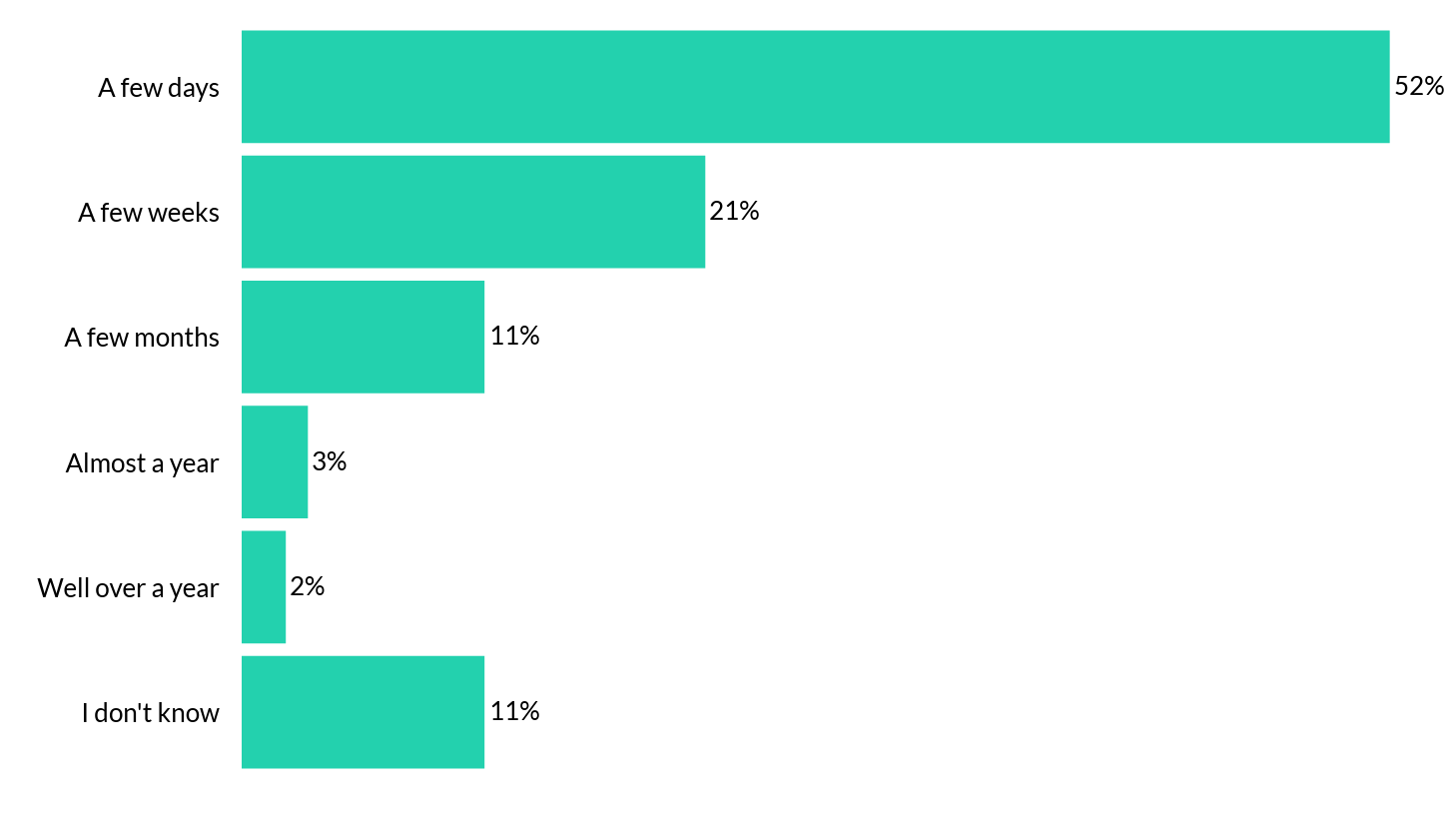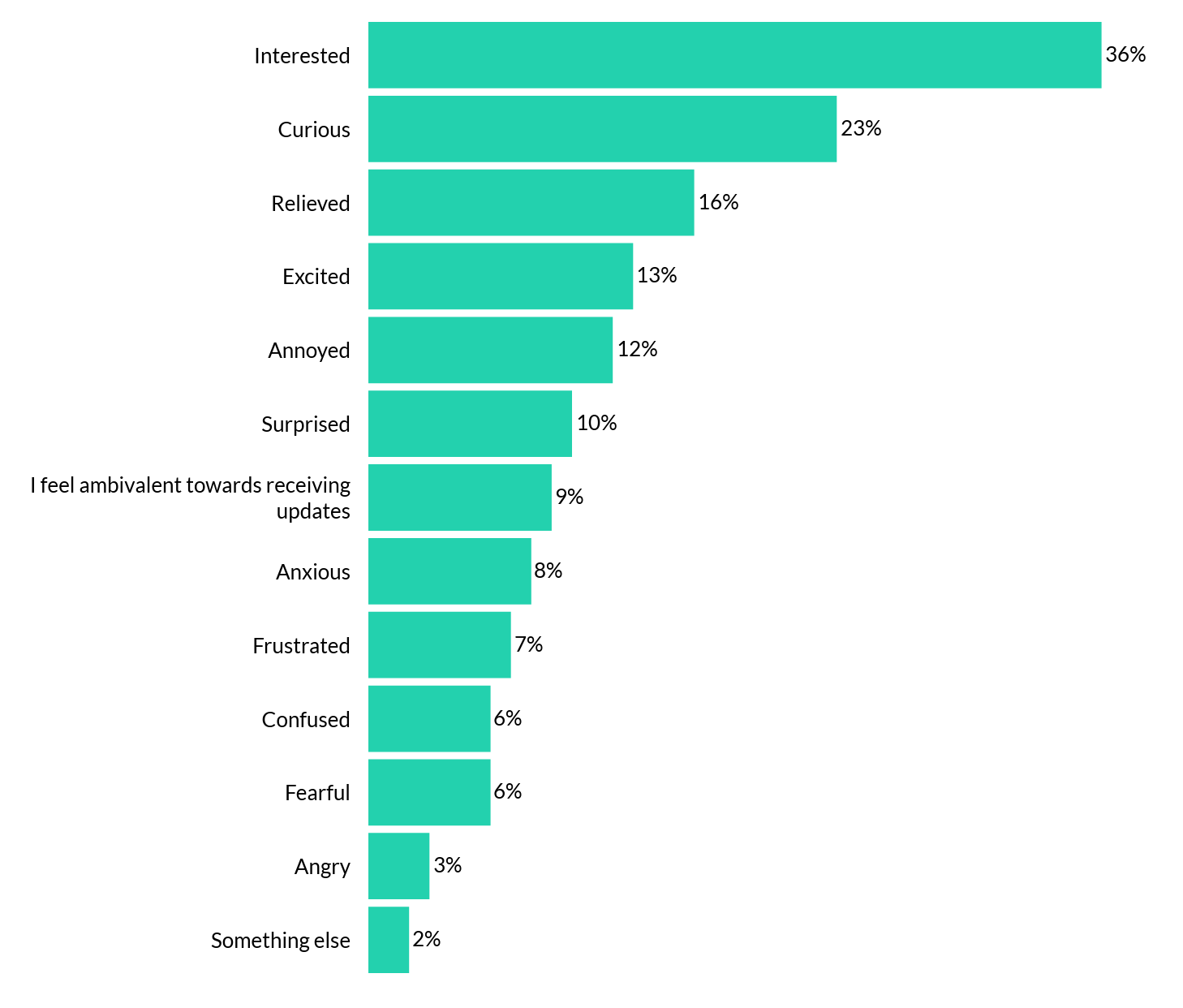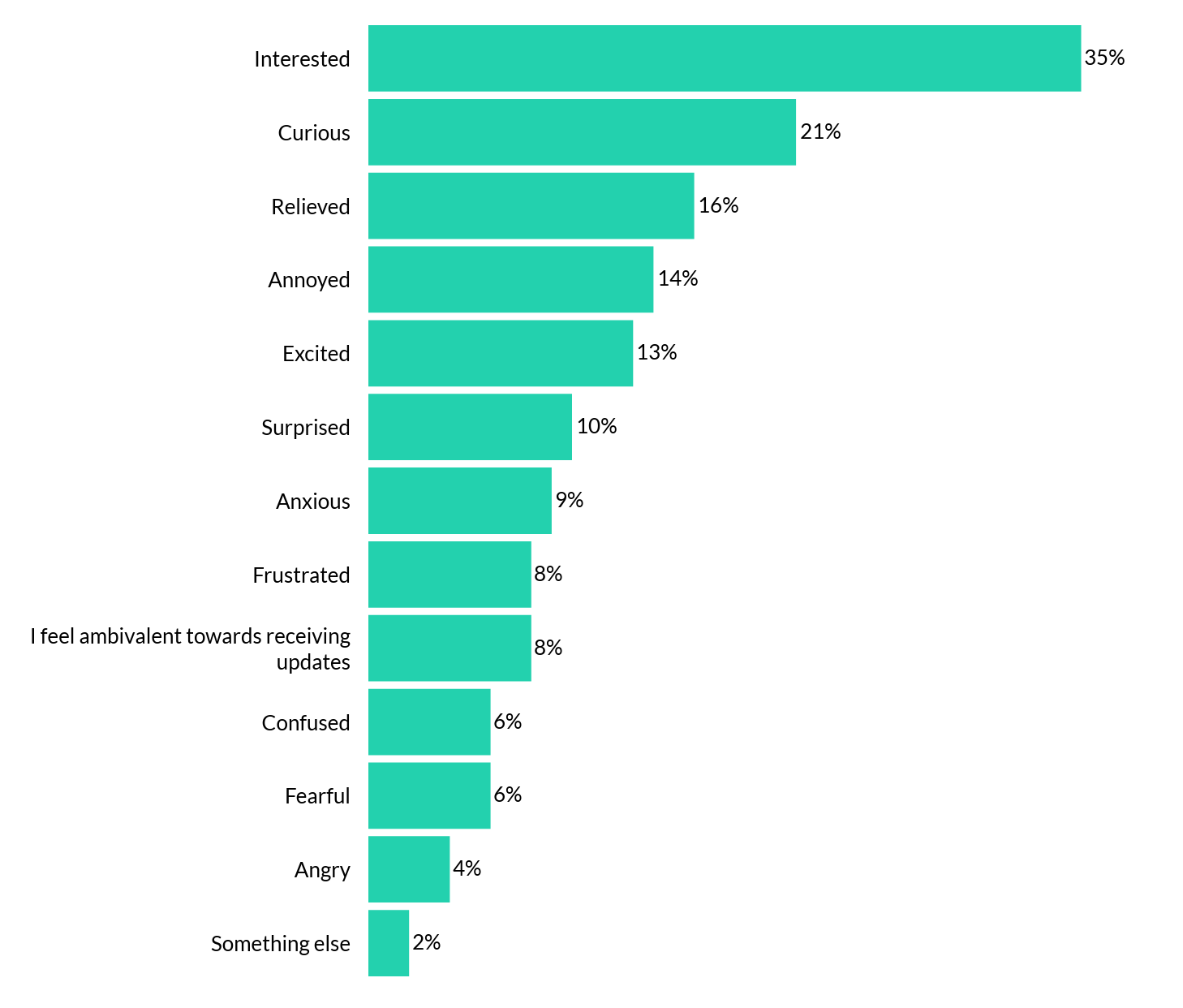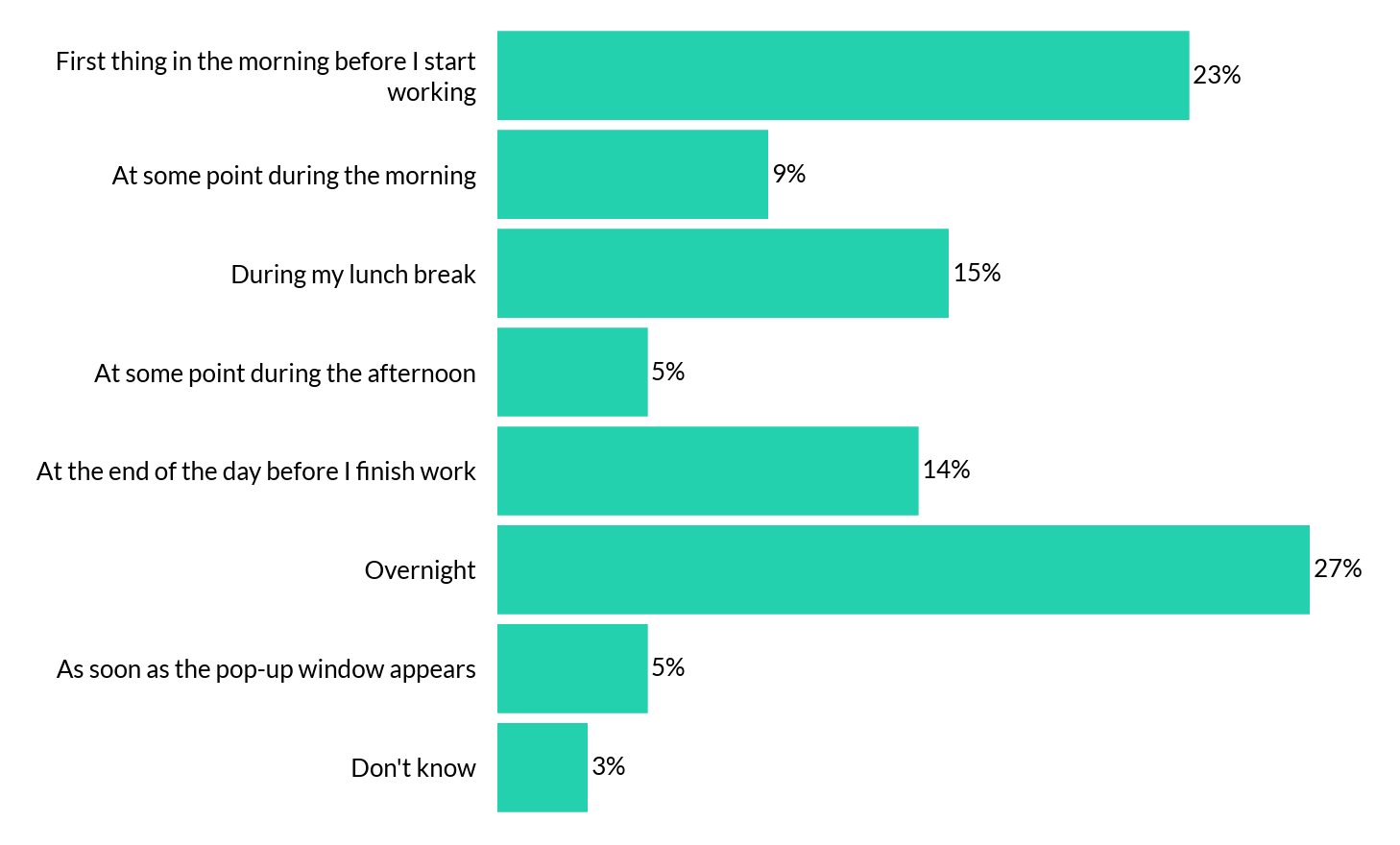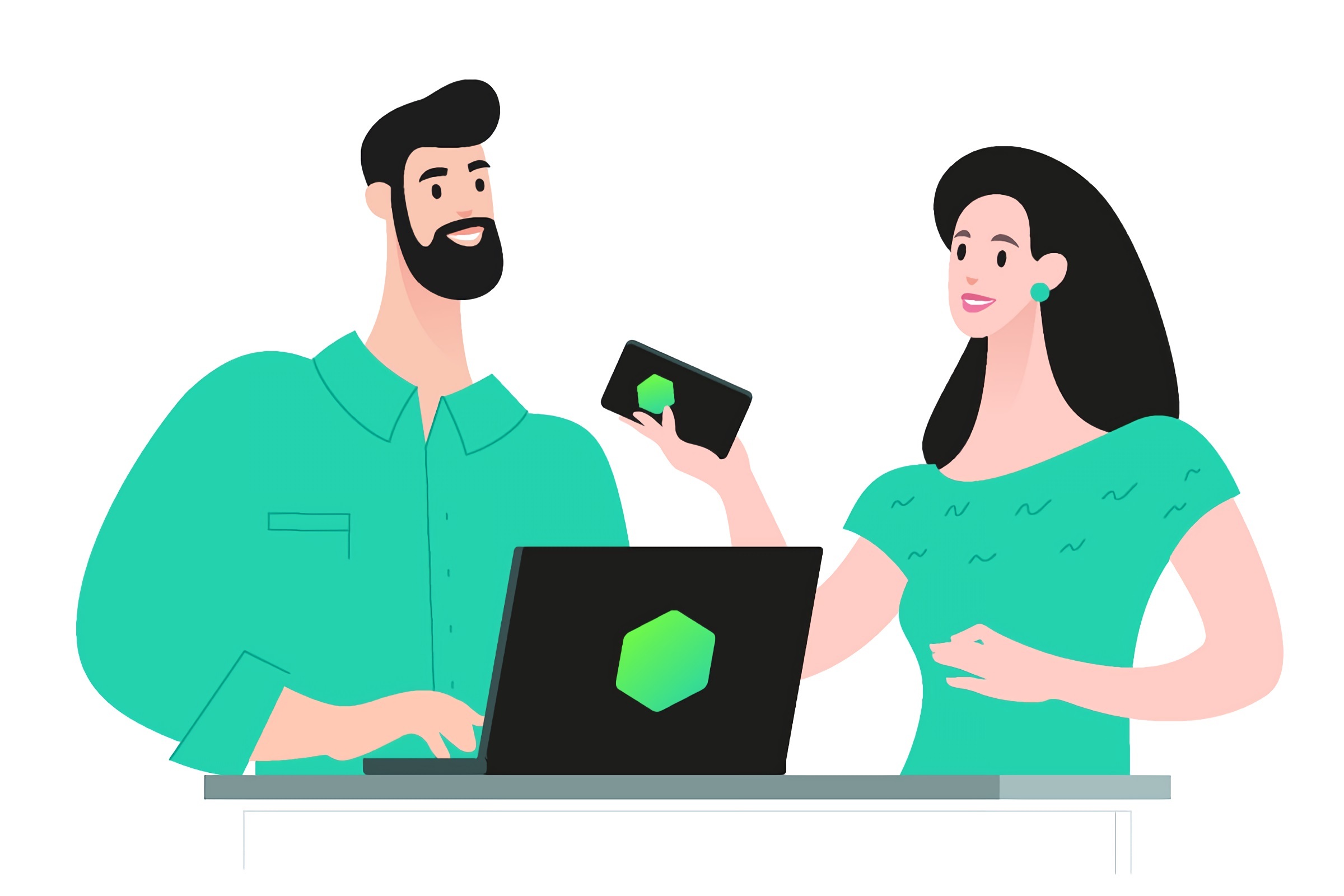
Introduction
Download the full report
Download the wellness cheat sheet infographic
As recently as last year, almost half of organizations surveyed confirmed they have some form of outdated technology, while 48% went on to reveal that they’ve worked with employees who refuse to use new or updated versions of devices. Fast-forwarding slightly to 2021, and 22% of consumers were found to still be using Windows 7 on their PCs, even though the operating system lost mainstream support more than a year ago.
It begs the question as to why some people are reluctant to have the most recent version of technology on their devices?
At first glance, this may seem like an individual’s prerogative but given that each patch (small adjustments to the software code to address software bugs and security issues) or update is designed to not just enhance, but secure a device, the repercussions of choosing not to, could be severe.
Kaspersky decided to delve into this rationale of ‘update avoidance’, to find out why people are not upgrading, what aspects of an update they find most off-putting, and to what extent they understand the need for patches in the first place.
Methodology
Kaspersky commissioned Savanta, an independent market research agency, with an online survey (taken place in April 2021) of more than 15,000 respondents to explore people’s device update tendencies. The sample included 1,000 respondents from each of the UK, France, Germany, Italy and Spain; and 500 from each of the USA, Netherlands, Austria, Portugal, Romania, UAE, Turkey, South Africa, China, India, Australia, Brazil, Mexico, Argentina, Colombia, Chile, Peru and Russia. All respondents used a PC, smartphone and/or tablet for either their personal or work lives, and 76% of the respondents were currently employed.
Key findings
- 62% of respondents that have children or older relatives help them with device updates
- 50% push the ‘remind me later’ button once they receive an update notification, with the main justification being that they are busy with other things
- 51% prefer to wait and see if there are any issues reported with the update before installing it
- 21% have pretended that a work device is installing an update, as an excuse to miss a meeting or call
- 64% of those who have argued with their IT department at work, have been allowed to forego installing an update
Device updates: it’s a family activity
Such is the reliance that people have on devices in the digital world, there can often be a sense of community when it comes to a shared tech experience. Update installations certainly fall under this category of mutual understanding, with 49% of respondents feeling like they have to install updates on their personal smartphones every single day, and 42% doing so for their personal wearables and laptops/PCs.
This shared ‘necessity’ doesn’t necessarily translate to universal adherence, however. Almost one-fifth (see exact percentage in the Appendix) of respondents still prefer to install those same updates once a month, while one-in-10 only do so a few times each year. With 44% stating that such updates take too long, potentially this is a core reason why some are less vigilant. And they could have justification for feeling this way, with calculations suggesting that an update typically takes approximately 23 minutes and that one person uses an average of seven connected devices a week. Moreover, 36% said they have been late when meeting friends or family because their personal device was installing updates.
But perhaps it is also the regularity that is putting people off. For those who are stricter with themselves, and responsive to ongoing updates, an element of update fatigue could set in – especially if friends and family also look towards them for guidance and reminders.
In addition to their own devices, 62% of respondents also help their children or older relatives with updating theirs. More than one-third (35%) have entered into disputes with said family members about their disinterest or reluctance towards regular updates. And 49% more generally state that it’s difficult to keep track of all families’ connected devices.
As a more positive reflection of device update dynamics, some respondents have turned downtime into leisure time. 40% can normally find something else to fill the time during an update, and 39% even enjoy the break away from technology. That rises to 49% among those who are 55-64 years old.
Activities including watching television or reading a book could provide families with a more structured way to encourage regular updates and make the most of time incurred away from core devices.
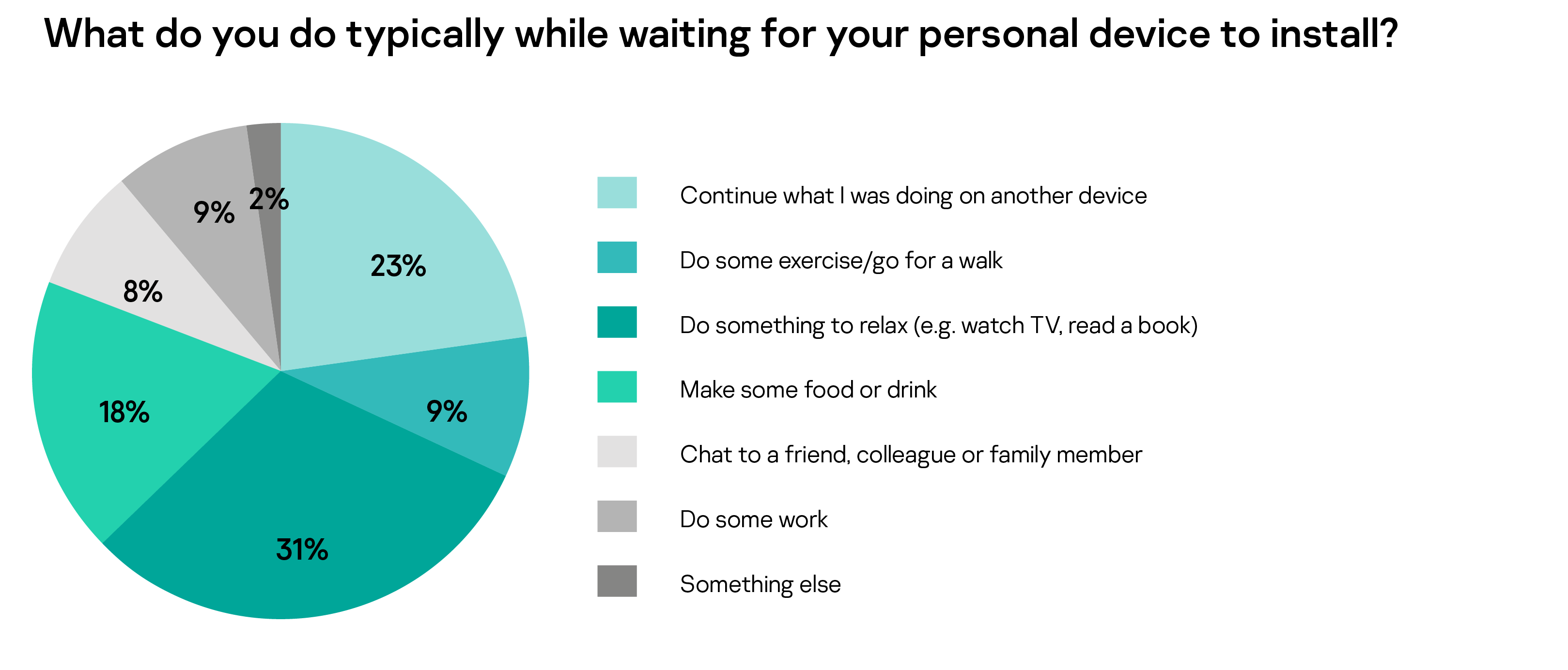
The significance of time and space
Despite installations and patches offered to enhance features and apps, or to counter real-time security threats, there is still the inclination among many to hit ‘snooze’ on these notifications.
This idea of ‘remind me again later’ is familiar for 50% of respondents, with almost the same number (48%) installing updates immediately once available. Thankfully, most who turn down the immediate option, do return to the request before the end of the day (41%). But for 19% this delay can last a number of days. Among 2% who typically choose the ‘don’t remind me about this’ option, 54% confirmed they never go back to the update.
Overall, 11% admit that the longest period they have delayed the update of an installation is more than a few months – by which time, their system may be more than one patch out of date.
Reasons for these delays vary from being too busy or in the middle of work (30%); being busy with life admin tasks like shopping or paying bills (21%); not wanting to stop using a device (26%), or simply not wanting to close an application they are using (25%). The latter is an especially pressing issue for respondents from Russia and CIS, where 36% of them chose this option.
However, for some, the reason is more tech related, such as the device’s current battery levels (17%). This stubbornness extends further, with 45% declaring that they’d never want their current OS version to ever change.
Additionally, 43% state their device is often too full to have room to install updates, while more than half (51%) would prefer to keep photos than install an update if their device is lacking space. This inclination rises to 59% among the 18-24 and 25-34 age range.
Ultimately, this mix of time and space is encouraging decisions at a moment in time, and too many people are willing to overlook the long-term security of their device, for the short-term use of it.
Updates need not be hard work
As many as 40% of respondents believe it is not their responsibility to update a work device, and that this obligation belongs to the employer. This statistic is compounded by 44% who admitted they are less concerned about updating their work devices than they are their personal ones.
This conflict between personal responsibility on company-owned devices generates a mix of reasons and feelings as to why this might be the case. For some, the concern is genuinely work-based, with more than one-third (36%) worrying that by learning new versions of software they would be wasting time that could be spent on work tasks. 37% claim to have lost a piece of work or data due to an update on a work device. And 35% have been late to a call or meeting while an installation takes place.
Following a year in which online calls and meetings have become the norm, this latter concern is of extra significance, leading to 21% using update requests in a different way – revealing they have pretended that an update was taking place as an excuse to miss a call. Additionally, 27% confirmed that they have previously installed updates to deliberately waste time at work.
Updates have also led to internal disputes and arguments between employees and IT staff, based on the above concerns or avoidances. 23% confirm they have had to fight their ground on this matter, leading to a surprising 64% who were then allowed to install updates less frequently. Staggeringly, almost two-thirds (64%) were allowed to skip installing certain updates.
For employers, this shines a light on the level of education that might be required around the importance of updates, especially in a remote working climate. And thankfully, some messages do seem to already be hitting their mark. More than one-quarter (27%) of those who have worked from home more frequently due to the pandemic, are now more likely to update work devices on their own, without employer prompts.
Those staff members who are updating their devices are taking the opportunity to take a break from work (43%), working offline (20%) or even just waiting patiently (8%) during the updates.
Updating: why understanding doesn’t mean trust
There seems to be a gap between understanding and trust when it comes to people’s relationship with device updates. Overall, recognition of why a device needs to be updated is quite promising, but there is still some convincing needed to reassure individuals of the resultant impacts or success of patches.
At first look, this may be because people aren’t being provided with the full picture about why a proposed update is necessary. While 80% have read a release note, or the text associated with an update, less than a quarter (22%) do so all the time (which increases to 32% in APAC). This might be because the language used in release notes is too technical, with 47% of people saying they don’t fully understand these.
And, similarly, while some cited addressing ‘security vulnerabilities’ (27% ranked this as either the first or second most important reason) or ‘fixing known bugs’ (33% ranked the same) as reasons why an update may be enacted, 10% still believe they are intentionally designed to slow down devices.
Taking this latter concern a step further, almost one-third (32%) believe that new versions of software often carry privacy issues, or even bugs (34%). This particularly impacts those in APAC and META as 43% and 42% of respondents in these regions agreeing they have privacy concerns from updates. This leads to more than half (51%) preferring to wait and see if there are any issues with an update before installing it themselves – again demonstrating the significant time element of update avoidance.
If the end result is additional security, then it is good news that 81% are sure that updates do facilitate this, with more than half (54%) at least fairly confident Those in Russia and Latin America have the least faith in updates ability to protect against vulnerabilities, as only 62% and 72% feel confident on this matter.. However, this still leaves a vast portion who may use the excuse of mistrust or skepticism as a reason to not enact a patch – at least not right away. Still, 63% think that there is no harm in delaying the installation of an update, provided they do it at some point, while 11% strongly agree that updates make no difference to the security of a device.
The onus is now partially on providers and – where necessary – employers to fill in this gap between understanding and trust.
The consumer wish list
As both providers and IT administrator teams look to better convey the importance of regular device updates, it is vital to understand and respond to the reasons and concerns that people hold, which we have uncovered through this research. In doing so providers can develop better and more impactful messages and call to action, based around real concerns, challenges or preferences.
These ‘wishes’ based on what respondents would like to see from update installations in the future include:
- Updates being installed in the background without impacting any current activity on the device (77%)
- Installing without needing to restart the device (68%)
- Updates following a specific schedule which they can plan around – for example, only taking place every Friday morning (58%)
- Updates taking place outside of work hours, so they don’t hinder ongoing tasks or spontaneous meetings and calls (65%)
- Clearer explanations around what the update has affected or changed (69%)
- Improved guidance in work settings from IT staff about how often work devices should be updated – something that 44% say they don’t receive enough of currently
Seeking outside expertise
For consumers and employees, the concern around device updates aren’t exclusively around what’s being updated – but how they are updated, and when. As so much of people’s lives revolves around digital usage, the idea of having those avenues cut off or altered is quite scary. Similarly, it’s human nature to avoid unnecessary change if you’re happy and comfortable with the status quo.
And that’s why it’s so important to hit home the message of why these patches are necessary changes. For system providers and employers fearing the security of their dispersed device network, they may need help in conveying this message.
This is where Kaspersky’s dedicated Security Awareness Training portfolio comes into play as a special program including lessons to explain the importance of updates to those still in doubt.
Kaspersky Endpoint Security for Business is also on hand to help businesses. Vulnerability and patch management capabilities in an endpoint protection solution can significantly simplify patch management for IT security managers. Additionally, behavior detection and exploit prevention technologies can help prevent exploitation of yet unpatched security gaps.
Kaspersky Security Cloud also provides detection and exploit prevention technologies to help prevent the exploitation of yet unpatched security gaps to protect home devices.
With this support, people can begin to realize that change can be a positive thing. In fact, in a digital world, it may be the most important thing.
Appendix
Which of the following devices do you use more than once a week…
On average, how often would you typically install updates on the following devices?
| Your work smartphone | Your work PC/laptop | Your work wearables | Your work smart devices | Your personal smartphone | Your personal PC/laptop | Your personal wearables | Your personal smart devices | |
| Daily | 47% | 43% | 46% | 49% | 49% | 42% | 42% | 44% |
| Weekly | 21% | 23% | 27% | 26% | 19% | 22% | 23% | 22% |
| Monthly | 18% | 19% | 16% | 16% | 18% | 20% | 19% | 17% |
| A few times a year | 10% | 12% | 8% | 7% | 12% | 14% | 13% | 13% |
| Never | 4% | 3% | 4% | 2% | 1% | 2% | 3% | 3% |